MPR Data Capture Software and System
TAKE YOUR MRP TO THE NEXT LEVEL WITH SHOP FLOOR DATA CAPTURE
Redthorn’s shop floor data capture module has been carefully designed with shop floor workers in mind. The simple straight forward interface will enable you as a business to generate valuable data that will add real value to your current process.
Data Capture
TAKE YOUR MRP TO THE NEXT LEVEL WITH SHOP FLOOR DATA CAPTURE
Redthorn’s shop floor data capture module has been carefully designed with shop floor workers in mind. The simple straight forward interface will enable you as a business to generate valuable data that will add real value to your current process.
FEATURES & BENEFITS:
- Improve Job Efficiency – Evaluation of user performance down to specific operations.
- Reduce Administration Time & Costs– Free up administration staff to focus on other activities.
- Data Error Reduction – Simple barcode reading abilities.
- Simple Design – Designed specifically with shop floor workers in mind.
- Improve Visibility of Live Job Status– Isolation of jobs which are taking longer to manufacture than what was originally planned.
- Work in Progress Data – A report showing an overview of how many hours are yet to go on a job, the due date of the job, the hours done and their value and the Valuation of the WIP.
- Supports Rapid Decision Making – Identifying problems before they occur.
- Improved Visibility – Driving on-time delivery performance.
- Accurate Job Costing – Supporting continuous estimating improvement.
- Straight Forward Integration – Designed and developed in house allowing seamless user experience.
Take your MRP system to the next level with Shop Floor Data Capture.
Take your MRP System to the next level with Shop Floor Data Capture.


Booking Labour Time to Job Cards
Using the Shop Floor Data Capture units it is possible to record actual time spent working on a job. Click on Start Operation, top right hand corner.
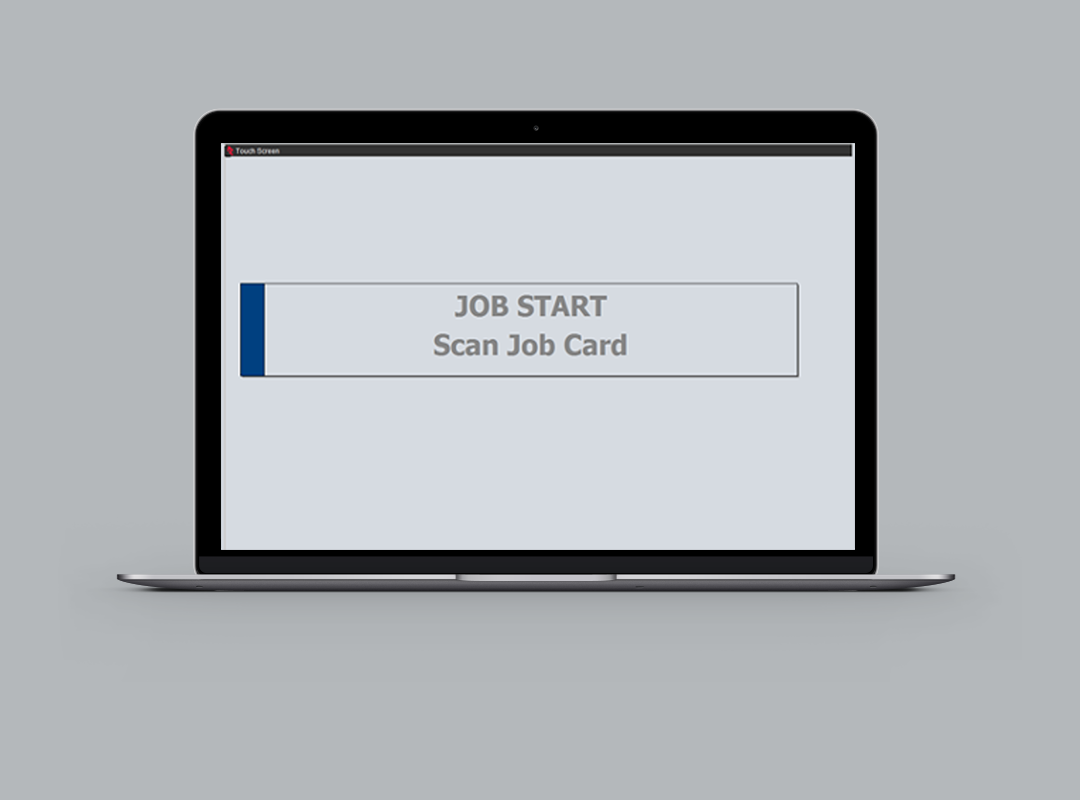
Swipe Job Card using the barcode scanner. You can do this for as many jobs as you require. You may need to increase the number of jobs you are allowed to clock on.

Type the operation using the on screen keypad. Then touch ’Correct’. You are now clocked on to that operation. Time will be accrued from this point.

If that operation is completed and no more work is to be done then select the ‘Completed’ button on the screen. If you have finished your work on that operation but it is still outstanding then click on the ‘Not Completed’ button.

The user will touch the time booked and enter a time, they also have the option to complete the operation by clicking the complete button and put in an op qty and then save.

The operator will then be provided with a list of Machine Centers to clock on to, the user would select the machine then the below screen print would be shown
LATEST OFFER
Contact the team to receive this now…
Due to the current climate we are running a 50% discount on all additional purchases, for a quotation please contact John Wells or Tom Rootes. Click the button below…
REQUEST A DEMO
Don’t just take our word for it.
Our software supports over 600 engineering and manufacturing businesses worldwide. Enter your email to request a product demonstration.
REQUEST A DEMO
Don’t just take our word for it.
Our software supports over 600 engineering and manufacturing businesses worldwide. Visit the Knowledge Centre for more information or contact us to talk about how we can help your business grow.
Error: Contact form not found.
CONTACT US
Redthorn (UK)
28 Momentum Place
Bamber Bridge
Preston
PR5 6EF
+44(0) 1772 336 944
Redthorn (Australia)
Suite 5, Level 1
190 Queen Street
Melbourne VIC 3000
SNC Solutions (Sales & Support)
1300 356 976
